
How To Use A PC Room (PC방) in Korea
Header Source: Seoul Insiders' Guide
PC방(PC bang), literally PC room, is one of my favourite place to go to when I have free time and I believe this should be an inevitable stop for everyone coming in Korea! What is it, how to use it and why is it so awesome? Everything will be covered here so without further do let's get started!
What is a PC방?
At its core a PC방 is a cyber cafe in which you pay to have access to games. They are often opened 24/7 and you can even order food while playing!
How Can I register?
The process can look a bit complicated at first if you do not speak Korean but as soon as you did it once you will see how easy it really is.
First find yourself a comfortable place to sit, most tables have shades on the sides to have privacy but you can also find some opened tables to sit and play with your loved one (couple goals). And follow the instructions:
- Turn on the computer with the big button on the soundbar
- Click "회원가입"(Sign Up)
- Accept all terms
- Enter the information - ask a friend for his phone number if you don't have one, or if you are alone you can always put a random one (sorry stranger), as a matter of fact you don't have to put your real personal information either, and you can skip the address part
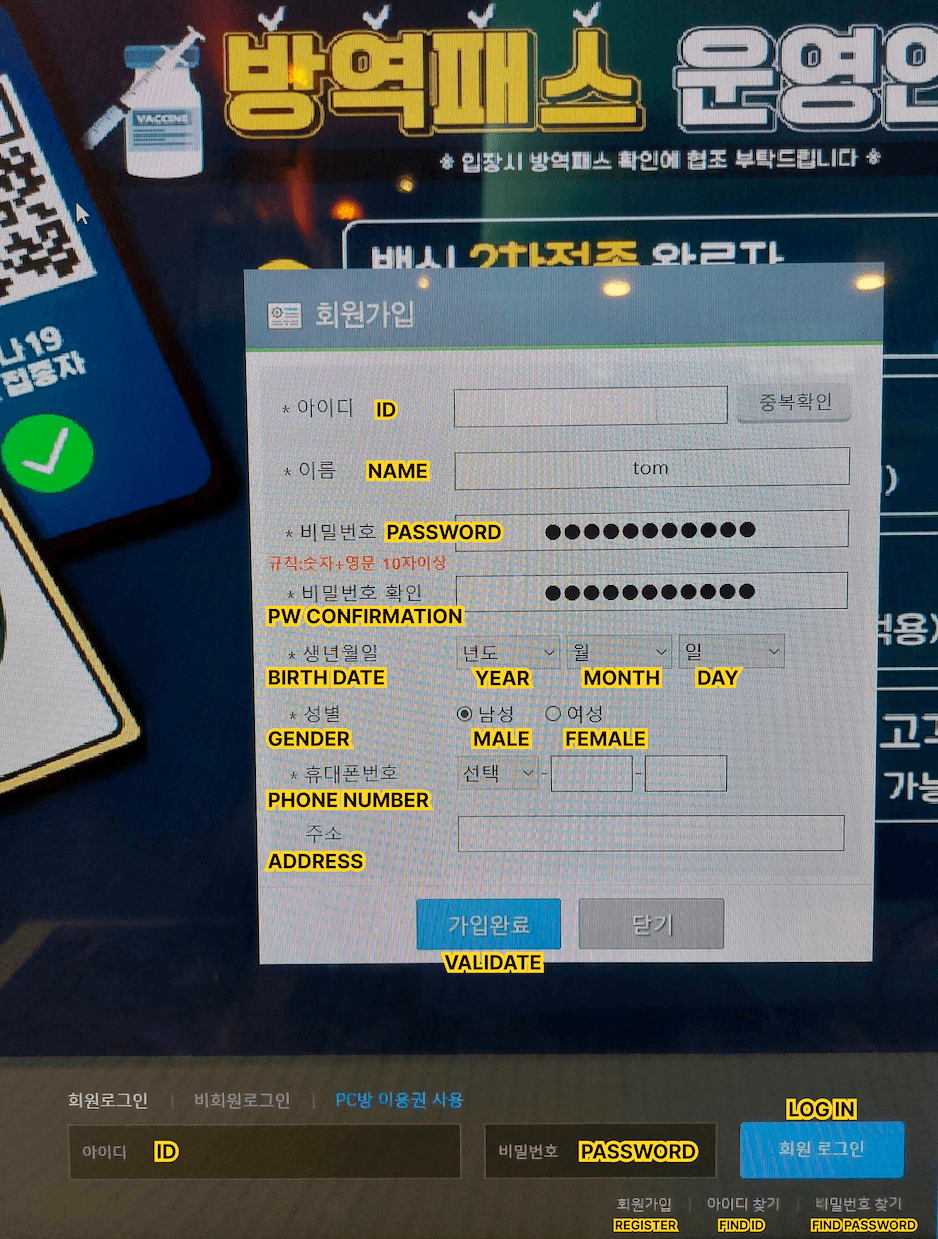
- Validate and go to the entrance, there will be a strange looking kiosk waiting for you!
- Select 현금 to pay by cash or 신용카드 to pay by card
- Select the amount of money you want to put in, an hour is often around 1200 KRW, the longer you take the cheaper it gets (e.g. 1 400 KRW for 1 hour but 10 000 KRW for 10 hours)
- Enter your id and validate (검색)
- A pop up with a recap will well.. pop up. You can wait a bit or select Yes (예)
- Insert your card and you are done! You can go back to your sit and log in.
 *Source: Korea Herald
*Source: Korea Herald
How to play ?
You can find all the most popular games directly on the desktop. You can also register your account in various game launchers like Steam or Epic Games Launcher. If you want to download games and you are used to have a bad connection like me it will look quite fast (last time I tried it was around 30mb/s) but it is nothing compared to optical fiber.
According to The Log report, the most popular games in PC방 are:

League of Legends 리그 오브 레전드 - The most played and hated MOBA in the world, try it at your own risks!
FIFA 온라인 4 - It is an online version of FIFA where you play with and against other football enthusiasts
Sudden Attack 서든어택 - It is a fast paced FPS, it is similar to Valorant with tons of cosmetics but way quicker so you're better stay focused
PlayerUnknown's Battlegrounds 배틀그라운드 - This Battle Royale game is the most popular of its gender in Korea
Lost Ark 로스트아크 - The Lost Ark wave recently came to the West but in Korea, this popular MMORPG has been available since 2019!
Honourable mention: 8. Starcraft Remastered 스타크래프트 리마스터 - Korea is home to some of the best Starcraft players in the world, it almost became a national sport some years ago! The remaster gave a second wind to the fanbase, and as a casual player I am always impressed when I see how fast they can click while processing information, give it a look it is crazy!
If you want to switch back the language in English you will have to look around! Remember that in Korean: Language = 언어 Korean = 한국어 English = 영어
Some games like League of Legends or Lost Ark will ask you for a phone number linked with your ARC and the beginning of said ARC number, so the easiest would be to ask for friends to lend their account at first. For more information on the ARC read our dedicated article.
How to order food?
 *Source: Senet
*Source: Senet
One of the best things about the PC방 certainly is the food service. Being able to order from your seat and to eat while getting destroyed at your favourite game is the closest we can get from paradise.
It is actually quite easy and intuitive:
- Click on the blue button on the top of your desktop 먹거리 주문
- Browse the different categories and select (담기) your favourite food (most of them have pictures to help you.
 * You can review your order on the right
* You can review your order on the right

You can choose:
- 현금 to pay by cash - select which bill you will use (만원 = 10 000 KRW, 천원 = 1 000 KRW)
- 신용카드 to pay by card (Recommended)
And hit 주문하기 to place your order.
Wait for a bit and an employee will come with your food! Just hand them your mean of payment, they will go back to the counter to pay for you and will promptly return with your card/change and a receipt.
With this, you now know everything! The next step is to find yourself a friend to go there with and to enjoy your time!